Sign Up for Perma-Grams
Follow the directions below to start receiving our weekly Perma-Gram.
1. Login to your Perma-Bound account.
2. On the left-hand navigation bar of your My Account page, click 'My Information' and then click the 'My Preferences' tab (see the graphic below).
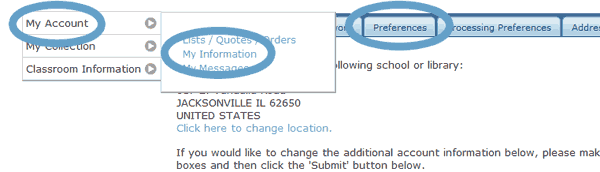
3. Scroll to the bottom of the My Preferences page.
4. Click to place a checkmark in the box next to I would like to receive periodic emails... at the bottom of the page.
5. Click the 'Submit' button. (see the graphic below)
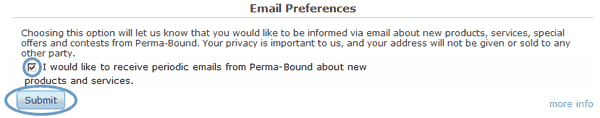
6. You are officially signed up for Perma-Grams and should receive the next email. Perma-Grams will be sent to the first email address listed on your account.